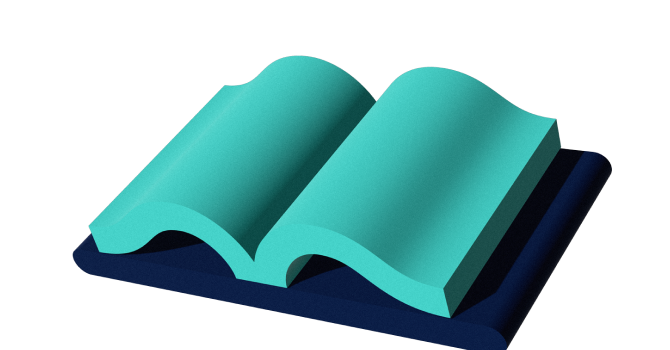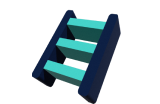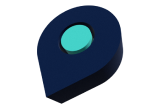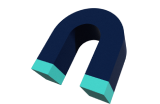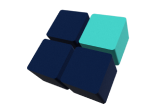Leverage Common Sense Solutions To Stabilize Your Hospital Revenue
These past few years have been a wild ride, and you've had to pull off some pretty impressive juggling acts to keep things running. Staffing shortages, constant changes – you name it, you've dealt with it. But here's the thing: some of those quick fixes you had to use back then? They might have accidentally lowered the bar for how you treat your clients and educate them about pet care. Now that things are settling down a bit, it might be time to take another look at how you connect with the folks who keep your lights on.
Leverage Common Sense Solutions To Stabilize Your Hospital Revenue
These past few years have been a wild ride, and you've had to pull off some pretty impressive juggling acts to keep things running. Staffing shortages, constant changes – you name it, you've dealt with it. But here's the thing: some of those quick fixes you had to use back then? They might have accidentally lowered the bar for how you treat your clients and educate them about pet care. Now that things are settling down a bit, it might be time to take another look at how you connect with the folks who keep your lights on.
3SidedMedia
- 3SidedMedia
- Beyond Indigo Pets
- Cheshire Partners
- Digital Empathy
- Doctor Multimedia
- DVM Galaxy
- DVMelite
- eVetSites
- GeniusVets
- GoDaddy
- Hibu
- IDEXX
- InTouch
- LifeLearn
- Next Ad
- Prosites
- Roya
- Saris
- Second Nature
- Simply Done Tech Solutions
- Squarespace
- Thryv
- Vet Marketing Pro
- VetMatrix
- VetNetwork/Vivio
- VetScene
- Vetstreet
- ViziSites
- Weebly
- WhiskerCloud
- WIX
- Zesty.io

Top Website Features |
3SidedMedia |
Corporate |
Independent |
iVET360 |
|---|---|---|---|---|
| Websites Reviewed | 166 | 500 | 500 | 350+ |
| Site Speed | 4.7s | 2.6s | 3.5s | 2.1s |
| SEO Optimized | 0% | 16.6% | 15.2% | 95% |
| SSL Secure Site | 22.2% | 99% | 83.8% | 100% |
| Google Analytics Installed | 89.1% | 96.2% | 79.4% | 100% |
| Schema Markup | 1.9% | 44% | 35% | 100% |
Top Website Features |
Beyond Indigo Pets |
Corporate |
Independent |
iVET360 |
|---|---|---|---|---|
| Websites Reviewed | 217 | 500 | 500 | 350+ |
| Site Speed | 1.8s | 2.6s | 3.5s | 2.1s |
| SEO Optimized | 55.4% | 16.6% | 15.2% | 95% |
| SSL Secure Site | 100% | 99% | 83.8% | 100% |
| Google Analytics Installed | 98.5% | 96.2% | 79.4% | 100% |
| Schema Markup | 87.6% | 44% | 35% | 100% |
Top Website Features |
Cheshire Partners |
Corporate |
Independent |
iVET360 |
|---|---|---|---|---|
| Websites Reviewed | 80 | 500 | 500 | 350+ |
| Site Speed | 2.5s | 2.6s | 3.5s | 2.1s |
| SEO Optimized | 28% | 16.6% | 15.2% | 95% |
| SSL Secure Site | 94.7% | 99% | 83.8% | 100% |
| Google Analytics Installed | 88% | 96.2% | 79.4% | 100% |
| Schema Markup | 68% | 44% | 35% | 100% |
Top Website Features |
Digital Empathy |
Corporate |
Independent |
iVET360 |
|---|---|---|---|---|
| Websites Reviewed | 346 | 500 | 500 | 350+ |
| Site Speed | 4.1s | 2.6s | 3.5s | 2.1s |
| SEO Optimized | 0% | 16.6% | 15.2% | 95% |
| SSL Secure Site | 100% | 99% | 83.8% | 100% |
| Google Analytics Installed | 100% | 96.2% | 79.4% | 100% |
| Schema Markup | 0% | 44% | 35% | 100% |
Top Website Features |
Doctor Multimedia |
Corporate |
Independent |
iVET360 |
|---|---|---|---|---|
| Websites Reviewed | 1627 | 500 | 500 | 350+ |
| Site Speed | 3.2s | 2.6s | 3.5s | 2.1s |
| SEO Optimized | 33.6% | 16.6% | 15.2% | 95% |
| SSL Secure Site | 99% | 99% | 83.8% | 100% |
| Google Analytics Installed | 60.2% | 96.2% | 79.4% | 100% |
| Schema Markup | 26.6% | 44% | 35% | 100% |
Top Website Features |
DVM Galaxy |
Corporate |
Independent |
iVET360 |
|---|---|---|---|---|
| Websites Reviewed | 149 | 500 | 500 | 350+ |
| Site Speed | 3.8s | 2.6s | 3.5s | 2.1s |
| SEO Optimized | 0% | 16.6% | 15.2% | 95% |
| SSL Secure Site | 72.1% | 99% | 83.8% | 100% |
| Google Analytics Installed | 29.9% | 96.2% | 79.4% | 100% |
| Schema Markup | 0% | 44% | 35% | 100% |
Top Website Features |
DVMelite |
Corporate |
Independent |
iVET360 |
|---|---|---|---|---|
| Websites Reviewed | 67 | 500 | 500 | 350+ |
| Site Speed | 3.3s | 2.6s | 3.5s | 2.1s |
| SEO Optimized | 30.3% | 16.6% | 15.2% | 95% |
| SSL Secure Site | 100% | 99% | 83.8% | 100% |
| Google Analytics Installed | 98.5% | 96.2% | 79.4% | 100% |
| Schema Markup | 5.3% | 44% | 35% | 100% |
Top Website Features |
eVetSites |
Corporate |
Independent |
iVET360 |
|---|---|---|---|---|
| Websites Reviewed | 775 | 500 | 500 | 350+ |
| Site Speed | 5.8s | 2.6s | 3.5s | 2.1s |
| SEO Optimized | 3% | 16.6% | 15.2% | 95% |
| SSL Secure Site | 3% | 99% | 83.8% | 100% |
| Google Analytics Installed | 54.4% | 96.2% | 79.4% | 100% |
| Schema Markup | 0.6% | 44% | 35% | 100% |
Top Website Features |
GeniusVets |
Corporate |
Independent |
iVET360 |
|---|---|---|---|---|
| Websites Reviewed | 158 | 500 | 500 | 350+ |
| Site Speed | 3.2s | 2.6s | 3.5s | 2.1s |
| SEO Optimized | 4% | 16.6% | 15.2% | 95% |
| SSL Secure Site | 100% | 99% | 83.8% | 100% |
| Google Analytics Installed | 100% | 96.2% | 79.4% | 100% |
| Schema Markup | 78.6% | 44% | 35% | 100% |
Top Website Features |
GoDaddy |
Corporate |
Independent |
iVET360 |
|---|---|---|---|---|
| Websites Reviewed | 381 | 500 | 500 | 350+ |
| Site Speed | 2s | 2.6s | 3.5s | 2.1s |
| SEO Optimized | 11.6% | 16.6% | 15.2% | 95% |
| SSL Secure Site | 78.2% | 99% | 83.8% | 100% |
| Google Analytics Installed | 4.1% | 96.2% | 79.4% | 100% |
| Schema Markup | 37.7% | 44% | 35% | 100% |
Top Website Features |
Hibu |
Corporate |
Independent |
iVET360 |
|---|---|---|---|---|
| Websites Reviewed | 207 | 500 | 500 | 350+ |
| Site Speed | 2.3s | 2.6s | 3.5s | 2.1s |
| SEO Optimized | n/a | 16.6% | 15.2% | 95% |
| SSL Secure Site | 92.8% | 99% | 83.8% | 100% |
| Google Analytics Installed | n/a | 96.2% | 79.4% | 100% |
| Schema Markup | n/a | 44% | 35% | 100% |
Top Website Features |
IDEXX |
Corporate |
Independent |
iVET360 |
|---|---|---|---|---|
| Websites Reviewed | 369 | 500 | 500 | 350+ |
| Site Speed | 4.6s | 2.6s | 3.5s | 2.1s |
| SEO Optimized | 6.2% | 16.6% | 15.2% | 95% |
| SSL Secure Site | 52.8% | 99% | 83.8% | 100% |
| Google Analytics Installed | 90.4% | 96.2% | 79.4% | 100% |
| Schema Markup | 0.8% | 44% | 35% | 100% |
Top Website Features |
InTouch |
Corporate |
Independent |
iVET360 |
|---|---|---|---|---|
| Websites Reviewed | 317 | 500 | 500 | 350+ |
| Site Speed | 3.9s | 2.6s | 3.5s | 2.1s |
| SEO Optimized | 21.3% | 16.6% | 15.2% | 95% |
| SSL Secure Site | 98.1% | 99% | 83.8% | 100% |
| Google Analytics Installed | 80.1% | 96.2% | 79.4% | 100% |
| Schema Markup | 45.2% | 44% | 35% | 100% |
Top Website Features |
LifeLearn |
Corporate |
Independent |
iVET360 |
|---|---|---|---|---|
| Websites Reviewed | 958 | 500 | 500 | 350+ |
| Site Speed | 4.3s | 2.6s | 3.5s | 2.1s |
| SEO Optimized | 0% | 16.6% | 15.2% | 95% |
| SSL Secure Site | 100% | 99% | 83.8% | 100% |
| Google Analytics Installed | 97.5% | 96.2% | 79.4% | 100% |
| Schema Markup | 7.6% | 44% | 35% | 100% |
Top Website Features |
Next Ad |
Corporate |
Independent |
iVET360 |
|---|---|---|---|---|
| Websites Reviewed | 53 | 500 | 500 | 350+ |
| Site Speed | 3.1s | 2.6s | 3.5s | 2.1s |
| SEO Optimized | 10.2% | 16.6% | 15.2% | 95% |
| SSL Secure Site | 100% | 99% | 83.8% | 100% |
| Google Analytics Installed | 94% | 96.2% | 79.4% | 100% |
| Schema Markup | 69.4% | 44% | 35% | 100% |
Top Website Features |
Prosites |
Corporate |
Independent |
iVET360 |
|---|---|---|---|---|
| Websites Reviewed | 83 | 500 | 500 | 350+ |
| Site Speed | 4.9s | 2.6s | 3.5s | 2.1s |
| SEO Optimized | 0% | 16.6% | 15.2% | 95% |
| SSL Secure Site | 50% | 99% | 83.8% | 100% |
| Google Analytics Installed | 48.3% | 96.2% | 79.4% | 100% |
| Schema Markup | 6.9% | 44% | 35% | 100% |
Top Website Features |
Roya |
Corporate |
Independent |
iVET360 |
|---|---|---|---|---|
| Websites Reviewed | 180 | 500 | 500 | 350+ |
| Site Speed | 2.9s | 2.6s | 3.5s | 2.1s |
| SEO Optimized | 25% | 16.6% | 15.2% | 95% |
| SSL Secure Site | 94% | 99% | 83.8% | 100% |
| Google Analytics Installed | 99.4% | 96.2% | 79.4% | 100% |
| Schema Markup | 82.2% | 44% | 35% | 100% |
Top Website Features |
Saris |
Corporate |
Independent |
iVET360 |
|---|---|---|---|---|
| Websites Reviewed | 41 | 500 | 500 | 350+ |
| Site Speed | 4.3s | 2.6s | 3.5s | 2.1s |
| SEO Optimized | 0% | 16.6% | 15.2% | 95% |
| SSL Secure Site | 97% | 99% | 83.8% | 100% |
| Google Analytics Installed | 48.4% | 96.2% | 79.4% | 100% |
| Schema Markup | 0% | 44% | 35% | 100% |
Top Website Features |
Second Nature |
Corporate |
Independent |
iVET360 |
|---|---|---|---|---|
| Websites Reviewed | 41 | 500 | 500 | 350+ |
| Site Speed | 3.8s | 2.6s | 3.5s | 2.1s |
| SEO Optimized | 0% | 16.6% | 15.2% | 95% |
| SSL Secure Site | 100% | 99% | 83.8% | 100% |
| Google Analytics Installed | 91.3% | 96.2% | 79.4% | 100% |
| Schema Markup | 0% | 44% | 35% | 100% |
Top Website Features |
Simply Done Tech Solutions |
Corporate |
Independent |
iVET360 |
|---|---|---|---|---|
| Websites Reviewed | 40 | 500 | 500 | 350+ |
| Site Speed | 2.9s | 2.6s | 3.5s | 2.1s |
| SEO Optimized | 0% | 16.6% | 15.2% | 95% |
| SSL Secure Site | 97.1% | 99% | 83.8% | 100% |
| Google Analytics Installed | 85.7% | 96.2% | 79.4% | 100% |
| Schema Markup | 0% | 44% | 35% | 100% |
Top Website Features |
Squarespace |
Corporate |
Independent |
iVET360 |
|---|---|---|---|---|
| Websites Reviewed | 376 | 500 | 500 | 350+ |
| Site Speed | 5.9s | 2.6s | 3.5s | 2.1s |
| SEO Optimized | n/a | 16.6% | 15.2% | 95% |
| SSL Secure Site | 89% | 99% | 83.8% | 100% |
| Google Analytics Installed | n/a | 96.2% | 79.4% | 100% |
| Schema Markup | n/a | 44% | 35% | 100% |
Top Website Features |
Thryv |
Corporate |
Independent |
iVET360 |
|---|---|---|---|---|
| Websites Reviewed | 213 | 500 | 500 | 350+ |
| Site Speed | 2.2s | 2.6s | 3.5s | 2.1s |
| SEO Optimized | n/a | 16.6% | 15.2% | 95% |
| SSL Secure Site | 100% | 99% | 83.8% | 100% |
| Google Analytics Installed | n/a | 96.2% | 79.4% | 100% |
| Schema Markup | n/a | 44% | 35% | 100% |
Top Website Features |
Vet Marketing Pro |
Corporate |
Independent |
iVET360 |
|---|---|---|---|---|
| Websites Reviewed | 64 | 500 | 500 | 350+ |
| Site Speed | 4.2s | 2.6s | 3.5s | 2.1s |
| SEO Optimized | 12.9% | 16.6% | 15.2% | 95% |
| SSL Secure Site | 100% | 99% | 83.8% | 100% |
| Google Analytics Installed | 90.3% | 96.2% | 79.4% | 100% |
| Schema Markup | 33.9% | 44% | 35% | 100% |
Top Website Features |
VetMatrix |
Corporate |
Independent |
iVET360 |
|---|---|---|---|---|
| Websites Reviewed | 1847 | 500 | 500 | 350+ |
| Site Speed | 1.8s | 2.6s | 3.5s | 2.1s |
| SEO Optimized | 0.2% | 16.6% | 15.2% | 95% |
| SSL Secure Site | 78.6% | 99% | 83.8% | 100% |
| Google Analytics Installed | 100% | 96.2% | 79.4% | 100% |
| Schema Markup | 97.7% | 44% | 35% | 100% |
Top Website Features |
VetNetwork/Vivio |
Corporate |
Independent |
iVET360 |
|---|---|---|---|---|
| Websites Reviewed | 139 | 500 | 500 | 350+ |
| Site Speed | 2.6s | 2.6s | 3.5s | 2.1s |
| SEO Optimized | 19.7% | 16.6% | 15.2% | 95% |
| SSL Secure Site | 92.7% | 99% | 83.8% | 100% |
| Google Analytics Installed | 70.1% | 96.2% | 79.4% | 100% |
| Schema Markup | 36.5% | 44% | 35% | 100% |
Top Website Features |
VetScene |
Corporate |
Independent |
iVET360 |
|---|---|---|---|---|
| Websites Reviewed | 123 | 500 | 500 | 350+ |
| Site Speed | 2.7s | 2.6s | 3.5s | 2.1s |
| SEO Optimized | 31.5% | 16.6% | 15.2% | 95% |
| SSL Secure Site | 88.9% | 99% | 83.8% | 100% |
| Google Analytics Installed | 28.2% | 96.2% | 79.4% | 100% |
| Schema Markup | 61.6% | 44% | 35% | 100% |
Top Website Features |
Vetstreet |
Corporate |
Independent |
iVET360 |
|---|---|---|---|---|
| Websites Reviewed | 286 | 500 | 500 | 350+ |
| Site Speed | 3.1s | 2.6s | 3.5s | 2.1s |
| SEO Optimized | 0% | 16.6% | 15.2% | 95% |
| SSL Secure Site | 0% | 99% | 83.8% | 100% |
| Google Analytics Installed | 97% | 96.2% | 79.4% | 100% |
| Schema Markup | 0% | 44% | 35% | 100% |
Top Website Features |
ViziSites |
Corporate |
Independent |
iVET360 |
|---|---|---|---|---|
| Websites Reviewed | 325 | 500 | 500 | 350+ |
| Site Speed | 3.7s | 2.6s | 3.5s | 2.1s |
| SEO Optimized | 0% | 16.6% | 15.2% | 95% |
| SSL Secure Site | 100% | 99% | 83.8% | 100% |
| Google Analytics Installed | 63.7% | 96.2% | 79.4% | 100% |
| Schema Markup | 96.5% | 44% | 35% | 100% |
Top Website Features |
Weebly |
Corporate |
Independent |
iVET360 |
|---|---|---|---|---|
| Websites Reviewed | 267 | 500 | 500 | 350+ |
| Site Speed | 4s | 2.6s | 3.5s | 2.1s |
| SEO Optimized | 0% | 16.6% | 15.2% | 95% |
| SSL Secure Site | 60.8% | 99% | 83.8% | 100% |
| Google Analytics Installed | 0% | 96.2% | 79.4% | 100% |
| Schema Markup | 0.4% | 44% | 35% | 100% |
Top Website Features |
WhiskerCloud |
Corporate |
Independent |
iVET360 |
|---|---|---|---|---|
| Websites Reviewed | 867 | 500 | 500 | 350+ |
| Site Speed | 3.1s | 2.6s | 3.5s | 2.1s |
| SEO Optimized | 25.5% | 16.6% | 15.2% | 95% |
| SSL Secure Site | 100% | 99% | 83.8% | 100% |
| Google Analytics Installed | 99.7% | 96.2% | 79.4% | 100% |
| Schema Markup | 99.3% | 44% | 35% | 100% |
Top Website Features |
WIX |
Corporate |
Independent |
iVET360 |
|---|---|---|---|---|
| Websites Reviewed | 913 | 500 | 500 | 350+ |
| Site Speed | 3.2s | 2.6s | 3.5s | 2.1s |
| SEO Optimized | 16.2% | 16.6% | 15.2% | 95% |
| SSL Secure Site | 98.6% | 99% | 83.8% | 100% |
| Google Analytics Installed | 1.9% | 96.2% | 79.4% | 100% |
| Schema Markup | 96% | 44% | 35% | 100% |
Top Website Features |
Zesty.io |
Corporate |
Independent |
iVET360 |
|---|---|---|---|---|
| Websites Reviewed | 188 | 500 | 500 | 350+ |
| Site Speed | 3.2s | 2.6s | 3.5s | 2.1s |
| SEO Optimized | 3.9% | 16.6% | 15.2% | 95% |
| SSL Secure Site | 83.8% | 99% | 83.8% | 100% |
| Google Analytics Installed | 9.5% | 96.2% | 79.4% | 100% |
| Schema Markup | 1.1% | 44% | 35% | 100% |
exclusive insights