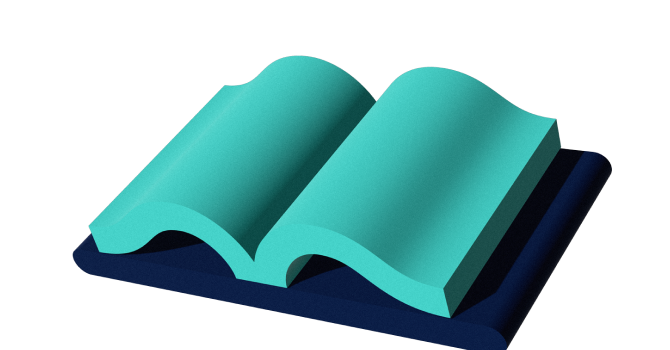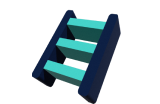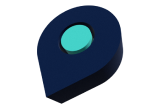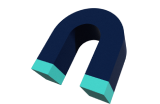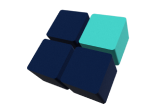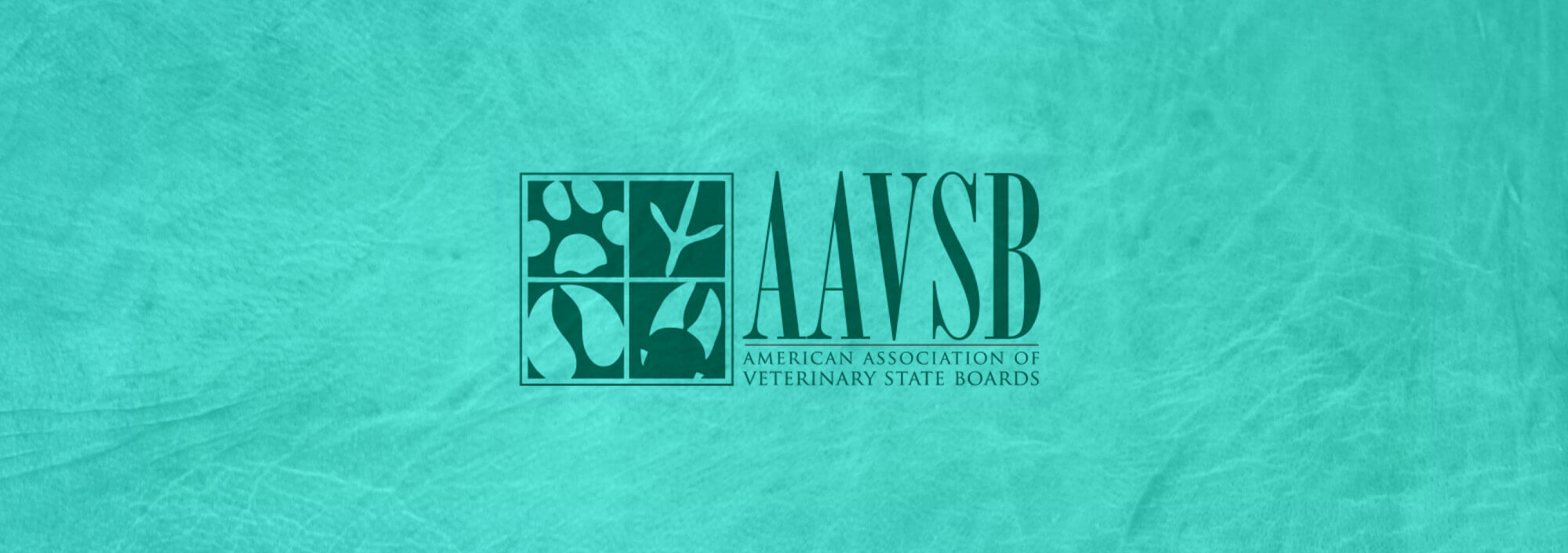Why Your Hospital Needs to Claim Your Google Short Name
Google My Business Gets an Upgrade
Hi, it’s us at iVET360 again and we’re here to talk once more about the Google My Business (GMB) and the Google Knowledge Panel (GKP) as well as a new feature, Google Short Names. For a refresher on the GMB/GKP, you can either read this article or read this brief summary below:
For businesses, the Google Knowledge Panel is essentially a mini-website which shows information from your Google My Business profile about your company including:
- Basic info (web URL, phone number, physical address, hours, etc.)
- Google Reviews
- Google Posts, Offers, and Events
- Photos
- Directions
- And more
GMB is a powerful asset that, when used correctly, can greatly impact the success of a business.
Why Are We Talking About GMB Yet Again?
To use the parlance of our times, when people need information about anything and everything, they “Google it.” And when someone searches for a specific animal hospital on Google, they are likely to come across this hospital’s Google Knowledge Panel.
For our purposes, the GMB is one of the most important tools that an animal hospital can utilize—and now, Google is pulling key features from their dead Google+ experiment and transferring them to Google My Business.
Like with all things marketing, we went to the data to prove value. The following numbers showcase additional value to the GKP—from January 2018 to January 2019, GKP usage on our hospitals direct from a Google Search revealed a:
- 42.7% increase in total actions
- 50.4% increase in phone calls
- 43.4% increase in total clicks to the website
- 20.8% increase in driving directions usage
As we mentioned earlier, the GKP acts as a mini-website for a practice, which brings us to the point of this article—Google will soon be allowing all businesses to create their Google Short Name, which is basically a personalized URL that is specific to a company’s Knowledge Panel.
Wait, What?
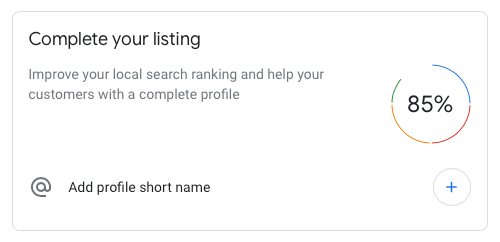
To reiterate: a company’s Google Short Name is the custom URL for their Knowledge Panel. If you haven’t done this already, you need to claim your Google Short Name as soon as possible before someone else does (very similar to a URL). As far as how the Short Name will look, it will be presented slightly different than a website URL and will begin with: g.page/
We’ll look at our own company as an example (and not just as a way to self-promote). The URL for iVET360’s Google Knowledge Panel is:
In the past, the URL for our GKP was this:
https://www.google.com/search?q=iVET360&ludocid=7966569124860787408
Do you see the very slight difference? It’s easy to remember g.page/iVET360, but it’s quite the Herculean challenge to try to remember the old URL for iVET360’s Google Knowledge Panel—it’s almost like trying to remember all the digits in Pi.
What’s the Point to All of This?
Google is making this change in an effort to make the GKP more easily accessible. Many hospitals promote discounts on their knowledge panel by using Google Posts and Google Offers, however, since the links to the GKP were not very user-friendly, it was difficult to easily share this information.
Now, with Google Short Names, if a practice wanted to share to their current and prospective clients that their Knowledge Panel is offering free first exams, they could simply share the Short Name, and someone could see these deals as well as other pertinent information about the business via the Knowledge Panel.
Facebook is a good example to look at as a comparison. iVET360’s Facebook URL is simply:
This truncated URL is simple to remember and minimal, which means it can be easily shared—this is how your hospital’s Google Short Name should be used.
How Do I Claim My Google Short Name?
You can claim your Google Short Name on a computer or with a mobile device (Google is doing a slow rollout of this feature, so if you aren’t unable to claim it at the moment, periodically check back).
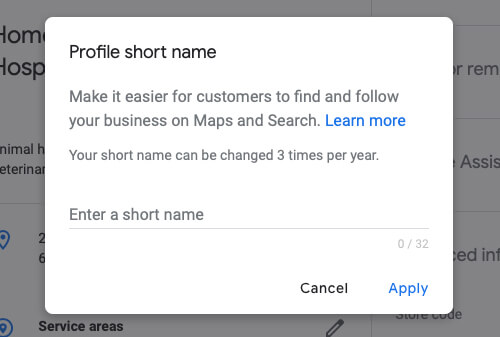
For computers, follow these steps:
- Sign in to your Google My Business account.
- Open the location that you want to create a Short Name for.
- From the menu, click Info and then click Add profile Short Name.
- Now, enter your Short Name, which can be up to 32 characters. (If your name isn’t available, you’ll see an error message which will prompt you to choose a different name.)
- Click Apply. Your Short Name will show as pending, but when it’s ready, it’ll eventually show up on your Business Profile.
On a mobile device, follow these steps:
- On a phone or tablet, open the Google My Business app “My Business”.
- Tap Profile then Add profile short name.
- Enter your desired Google Short Name.
- Now tap Save. Your Short Name will show as pending, but when it’s ready, it’ll eventually show up on your Business Profile.
I Want My Vet Hospital to Take Advantage of this Feature, But I am Lost
If you’re lost and none of the above made sense, we are here to help. At iVET360, we offer marketing, HR and training and analytical support to veterinary hospitals across the country. Our company is dedicated to helping practices accelerate their operations by handling the business side of the industry so that veterinarians can concentrate on what they do best, which is to help heal companion animals.
If you partner with us, you’ll have access to a multitude of resources, including marketing managers, copywriters, designers, HR and training specialists, analytics gurus and much more.
For more information on our suite of services, we encourage you to contact us today so we can discuss how we can help you grow your business so you can eventually help more animals.