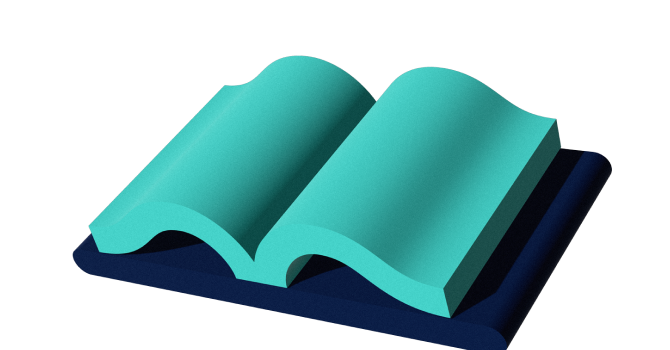PHP 8.0 and What It Means for The Health of Your Practice Website
The Basics…[Computer Talk]
Nearly 80% of veterinary industry websites run on WordPress. And WordPress runs on PHP, which is short for Hypertext Preprocessor, an open-source scripting language that’s been a steady fixture on the server side of WordPress development since the website builder launched in 2003.
Most of the things you see on both the front and backend of your WordPress site exist thanks to PHP. Not only is it found across your post and page templates, but PHP also makes up the files that build the WordPress dashboard.
50% of WordPress sites run a PHP version that is already “end of life”—meaning it’s no longer supported or patched for security vulnerabilities.
As newer versions of PHP have been released, it’s arguably become more important as a powerful framework for building sites and improving performance. That’s why if you want your site to have optimal performance, you need to make sure you’re running the most current version of PHP.
Until recently, WordPress recommended upgrading your PHP version to at least 7.4. This isn’t required, but as of January 2023, PHP 7.4 has reached the end of its life. So now, WordPress is recommending that you upgrade your version of PHP to version 8.0.
Each release branch of PHP is fully supported for two years from its initial stable release. During this period, bugs and security issues that have been reported are fixed and are released regularly. After this two-year period of active support, each branch is then supported for an additional year for critical security issues only. Releases during this period are made on an as-needed basis: there may be multiple point releases, or none, depending on the number of reports. Once the three years of support are completed, the branch reaches its end of life and is no longer supported. [Source]
Ok…so how does getting the update help me?
Running a modern, supported version of PHP is one of the best things you can do for the security and performance of your veterinary practice website.
- Better security: Older PHP versions can be more vulnerable to cyberattacks.
- Improved performance: Upgraded PHP can improve load times through internal code improvements and reduced memory usage. You know, all those key components that Google uses to score your site.
- More support: Current versions of PHP have active support, with regular bug fixes and security patches. This ensures your site stays healthy.
That’s all fine and good but what do I do next?
- If you have WordPress access, use the WordPress Site Health tool.
For users running WordPress version 5.2 and above, running the Site Health tool is one of the easiest ways to determine which version of PHP your site is using. The Site Health Status page will provide a helpful overview of your entire site and recommend a PHP update if your current version is out-of-date. You can then quickly check which version of PHP you’re using by navigating to Tools > Site Health > Info in the WordPress dashboard, and opening the Server tab.
- If you don’t have WordPress access, check with your hosting provider.
Give them a call or shoot them a quick email. It shouldn’t take longer than 30 seconds for them to check and confirm. If it does, call us. At iVET360, we’re always up to date on the backend of sites—that way, you don’t have to stress about the little things.